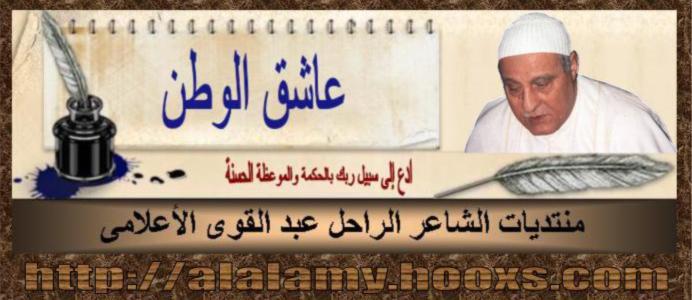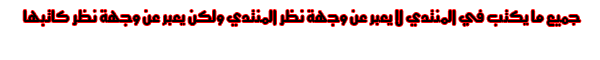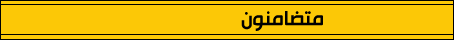حماده قرني صلاح
مراقب عام



العمر : 37
عدد الرسائل : 8036

بلد الإقامة : مصر
احترام القوانين : 
العمل : 
الحالة : 
نقاط : 19319
ترشيحات : 79
الأوســــــــــمة : 
 |  موضوع: اكتشف الان ميزة "اضافة الرمز التعبيري" على صور +Google موضوع: اكتشف الان ميزة "اضافة الرمز التعبيري" على صور +Google  4/4/2013, 23:53 4/4/2013, 23:53 | |
|
تتميز
صور +Google بامكانية مشاركة التجارب والمشاعر التي تمر بها مع الاشخاص
الذين يهمك أن يعيشوا معك هذه اللحظات. نحن نتطلع دائما لإيجاد طرق جديدة
تساعدك على خلق صور أكثر تميزا وتعبيرا.
لقد
لاحظنا من خلال عمليات البحث على شبكة الإنترنت أنه عندما يتعلق الأمر
بالتعبير عن مشاعرك من وراء شاشة الكمبيوتر، لا شيء يضاهي فعالية وكفاءة
بعض الرموز التعبيرية نذكر منها النقطتين والأقواس، النقطتين وحرف الـ O
والنقطتين وحرف الـP.
:=)  :O: :\ :O: :\
تعبر هذه الرموز بطريقة بسيطة عن عواطفك والتي ممكن أن تكون في بعض الأحيان عميقة ولكن، الأهم من ذلك غير ملتبسة 
ابتداء
من اليوم، سنوفر لك ميزة إضافة الرموز التعبيرية على صورك ! لتجربة هذه
الميزة، اعرض صورة واحدة من صورك في العرض المبسط ، وانقر في أعلى الشاشة
على "إضافة رمز تعبيري".
سوف
نقوم بلمس عواطف الجميع في الصورة، من خلال التعبير عنها بهذه الرموز.
انقر على الزر مرة أخرى للعودة إلى الإصدار الأصلي للصورة. نأمل أن تستمتع
باستخدام هذه الميزة، ونحن نتطلع إلى رؤية مشاركاتك المشحونة بالعواطف
[b]الناشر: رامي قنديل، الشرق الأوسط وشمال إفريقيا، Google
[/b]
[b]Your photos +Emotion[/b]
Google+
Photos is all about sharing your experiences and emotions with the
people you care about. We’re constantly looking for ways to help you
create richer, more expressive photographs.
Many
months of research on how people communicate on the Internet have
convinced us that when it comes to expressing yourself, nothing beats
the richness and elegance of a few properly placed colons, parentheses,
letters and hyphens.
:-)  :O :/ :O :/
These representations of your innermost emotions are simple, and best of all, unambiguous 
So
starting today, we will give you the option to add stylized emotions to
your photos. To give it a try, simply open one of your pictures in the
lightbox, and click the “Add emotion” button at the top left of the
screen.
We
will plumb the emotional depths of everyone in the photo, then
summarize their feelings with a beautifully crafted, emotion icon. Click
on the button again to return to the original version of your photo. We
hope you enjoy using the feature and we look forward to seeing your
emotionally-charged posts 
Posted by: Ramy Kandil, MENA, Google
تم النشر قبل 14 hours ago بواسطة |
|